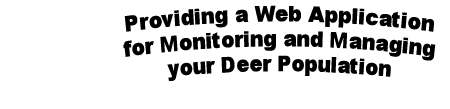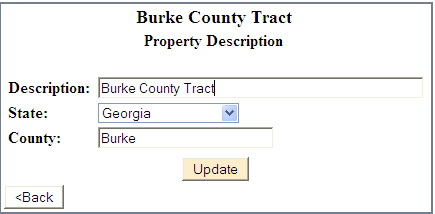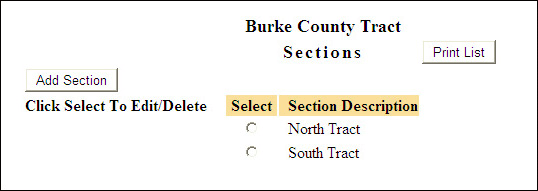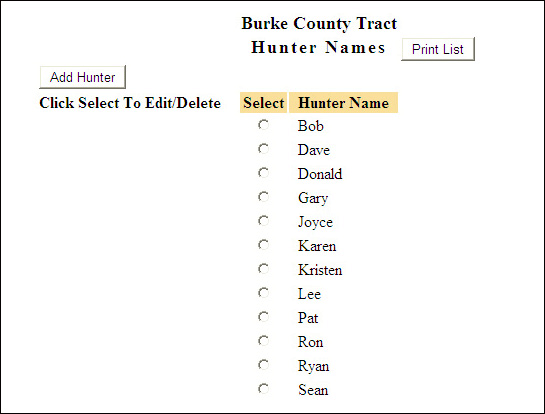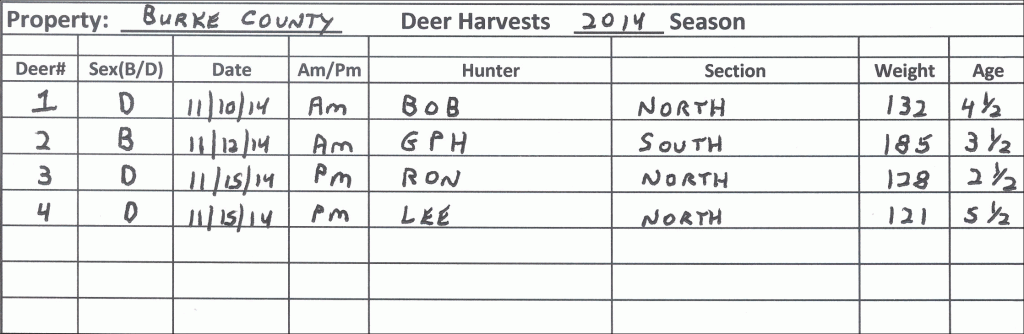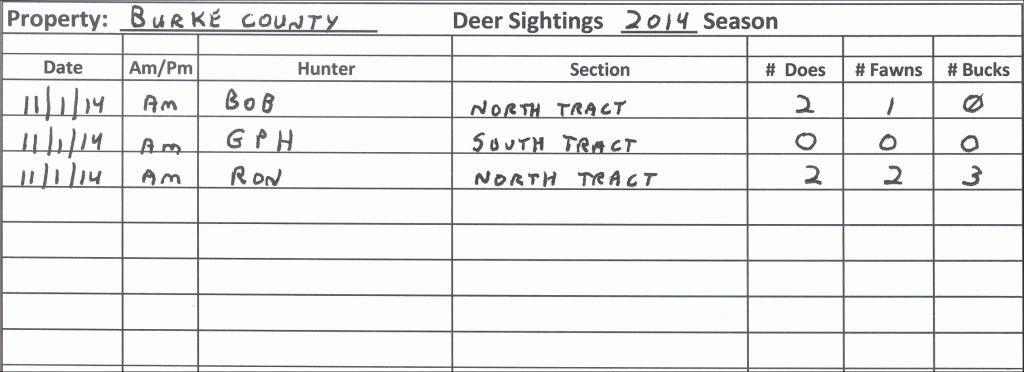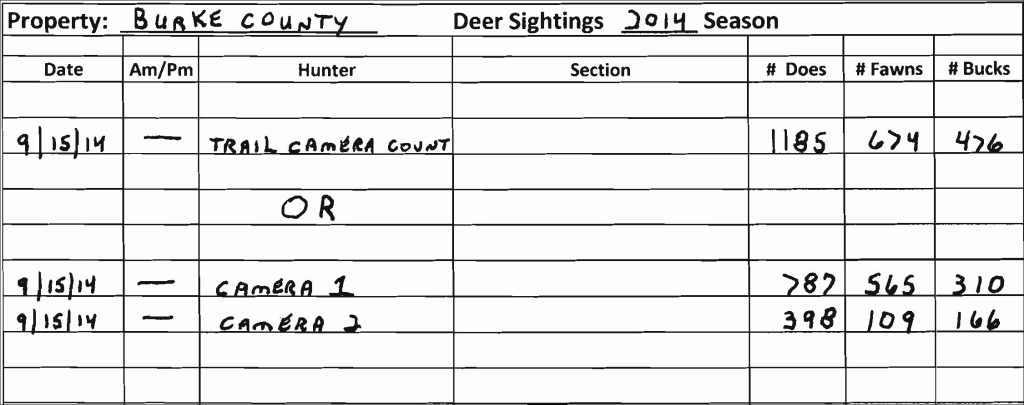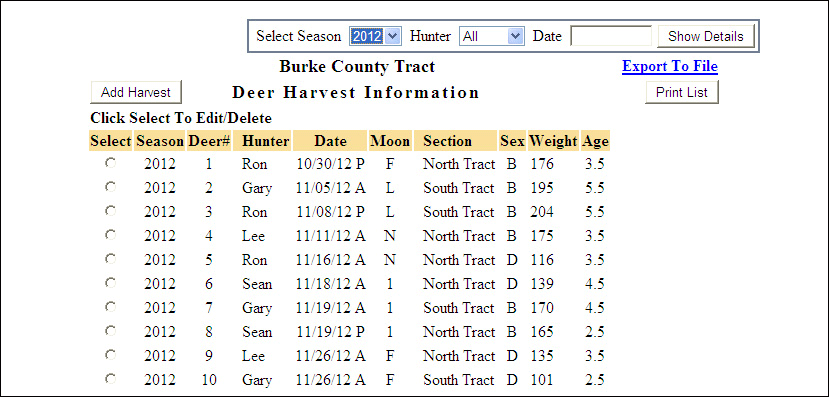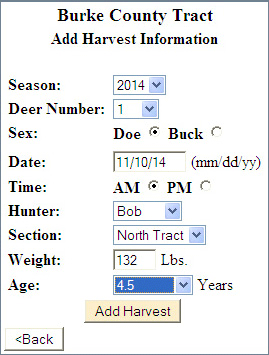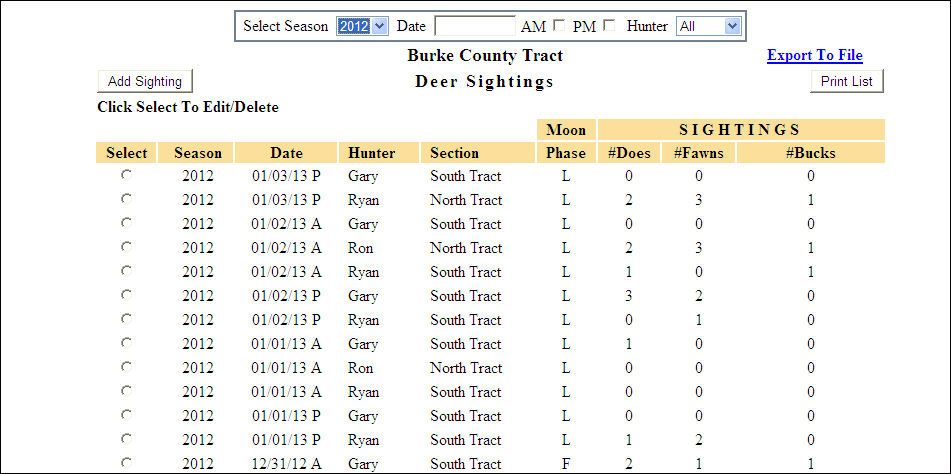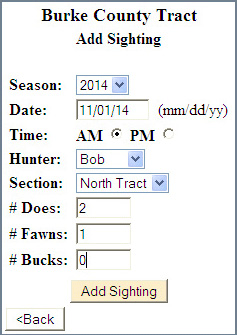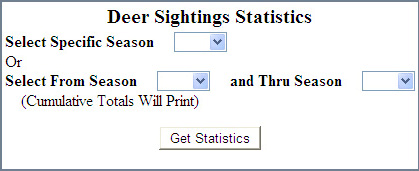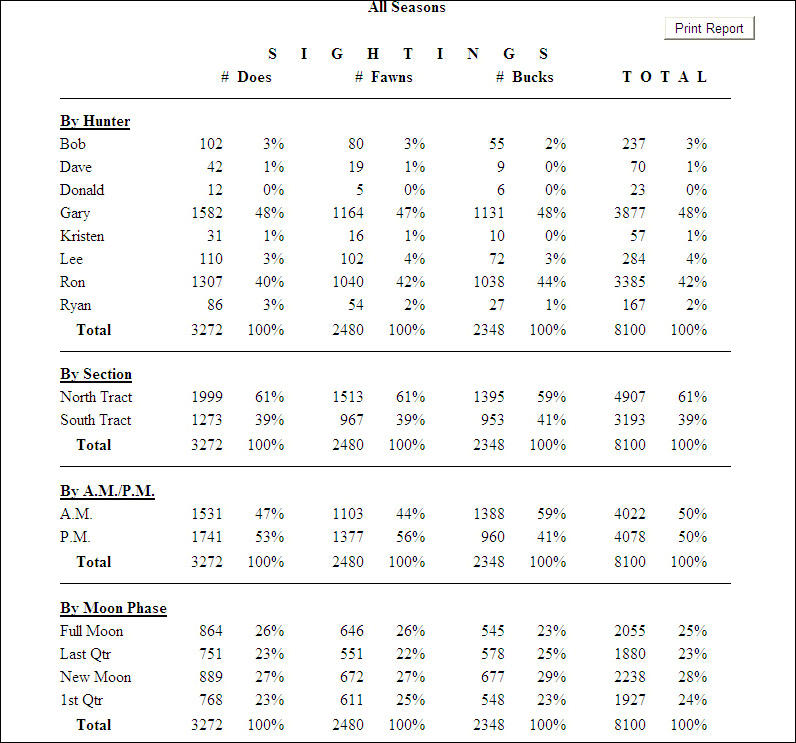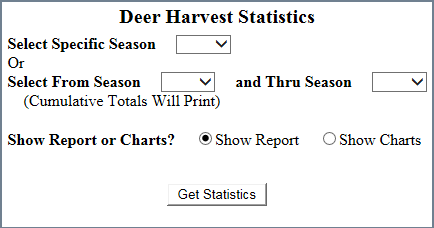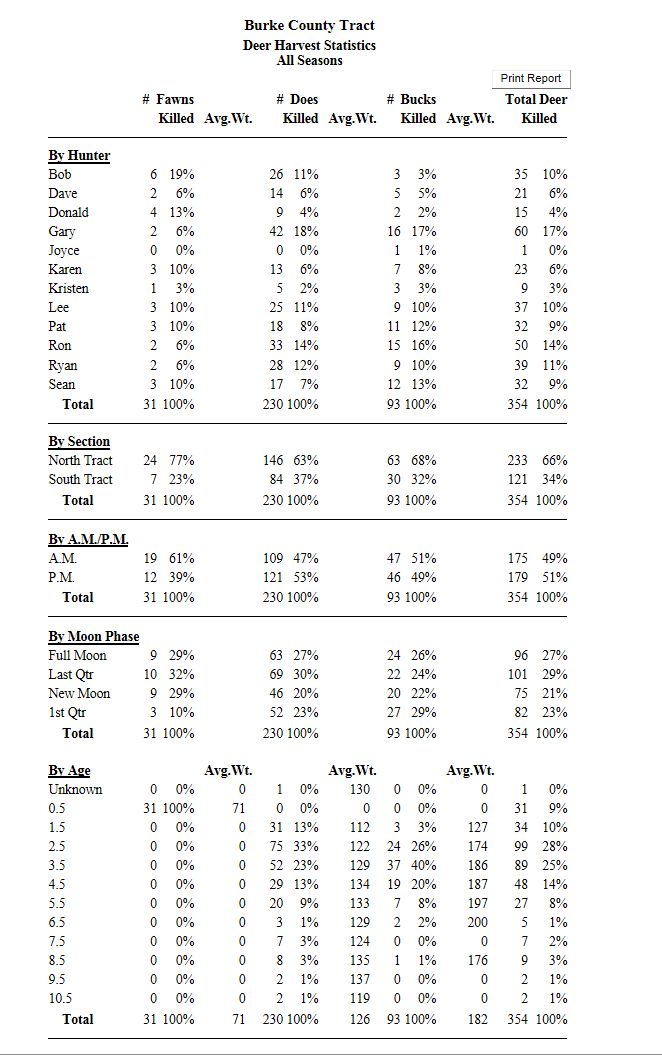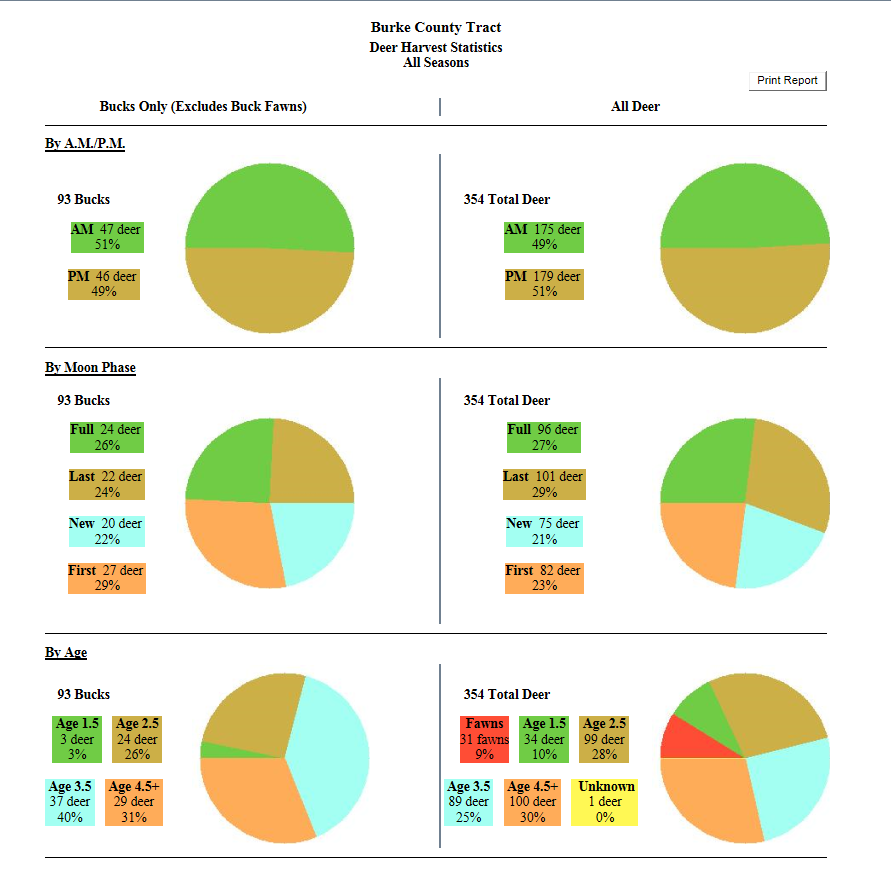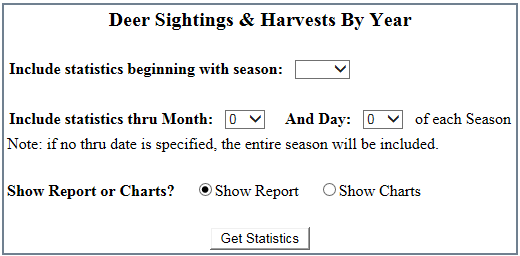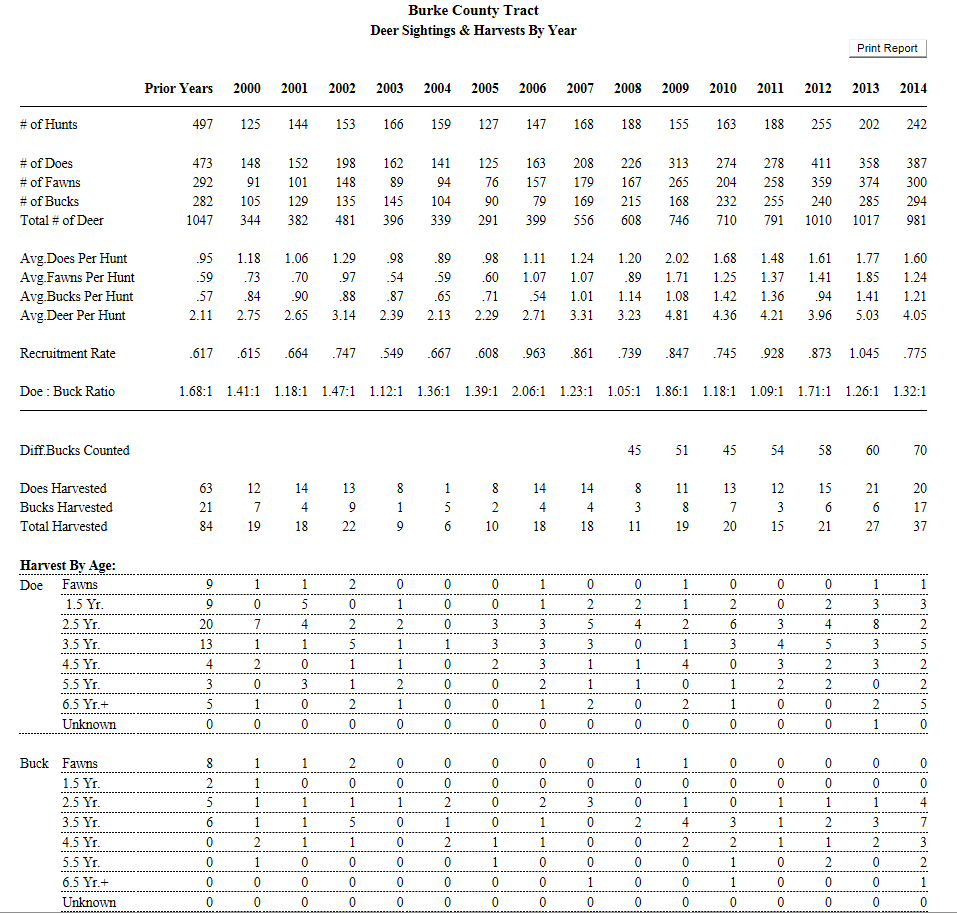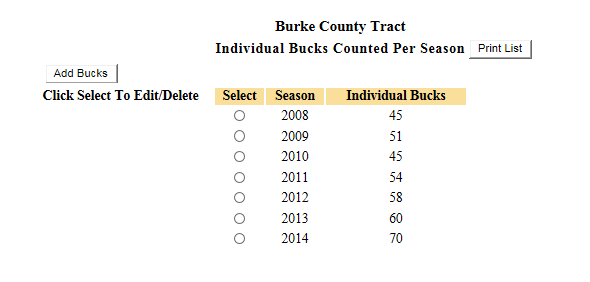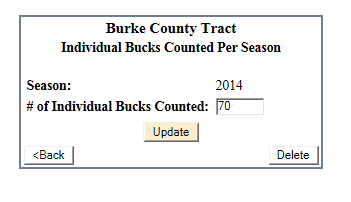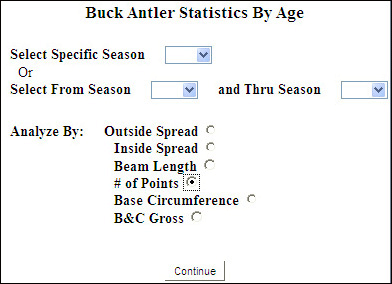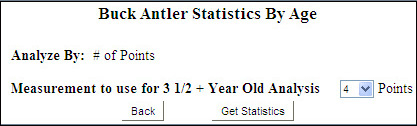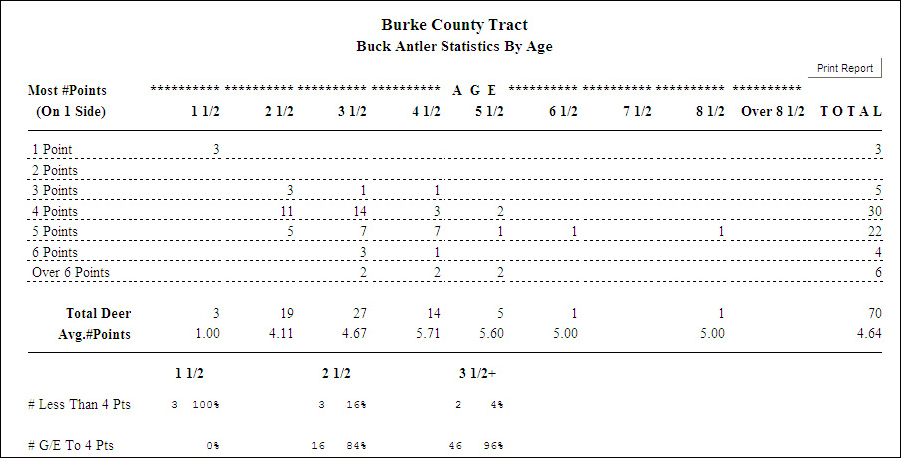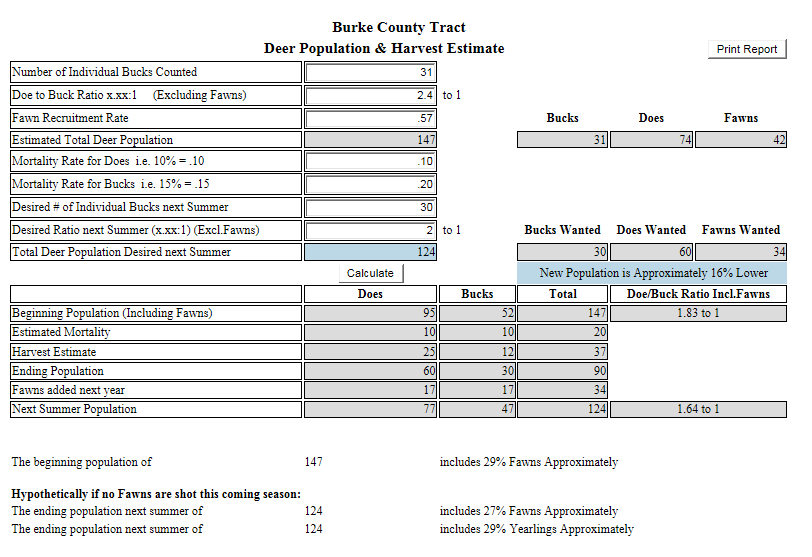| If your group doesn’t mind writing down the information but they don’t want to enter it into the computer please contact us about entering your information for you. | |
| For more detailed information on the software please watch our instructional videos. |
|
| If you have any questions please don’t hesitate to contact us! at info@deermanage.com | |
| Go to the Management Software Page & Click the Buy Now button to get started ! |